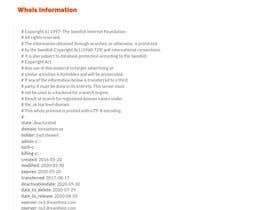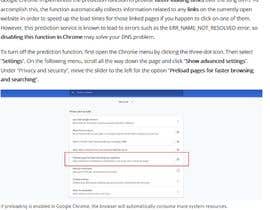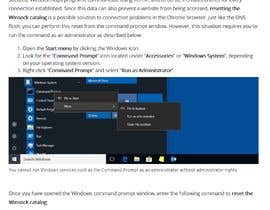Unable To Access Website
- Status: Closed
- Præmier: $30
- Modtagne indlæg: 8
- Vinder: Webstudi0
Konkurrence Instruktioner
I run an internet company selling different types of household items, the website is connected to dreamhost. For some reason i am unable to access the website. I have followed basic protocals to fix the issue, the issue being "ERR_NAME_NOT_RESOLVED". Nothing has worked thus far.
Anbefalede færdigheder
Bedste indlæg fra denne konkurrence
-
sankeshjay Sri Lanka
-
grprant0 Bangladesh
-
anhtt08 Vietnam
-
MWaqar123 Pakistan
-
sankeshjay Sri Lanka
Offentlig Præciserings Opslagstavle
Sådan kommer du i gang med konkurrencer
-

Opret din konkurrence Hurtigt og nemt
-

Få tonsvis af indlæg Fra hele verden
-

Tildel det bedste indlæg Download filerne - Nemt!