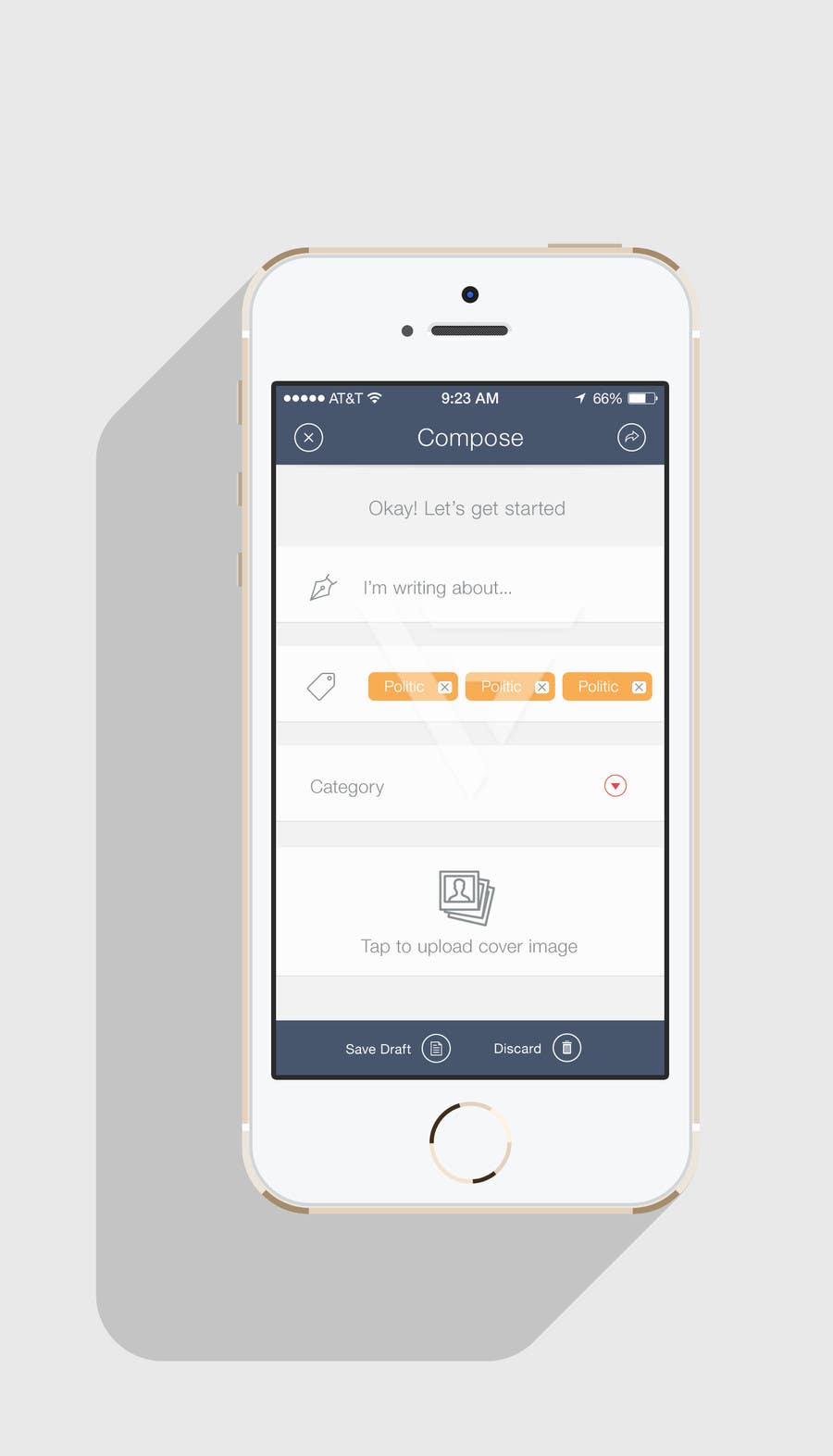Freelancer:
MrVoon
Compose Screen - Concept 2
Now make it more friendly where user will guide through the wizard. Screen 1 : Step 1 of composing a new post (Basic Info) Screen 2 : Step 2 of composing a new post (Date) Screen 3 : Step 3 of composing a new post (Article body) Screen 4 : Step 4 of composing a new post (additional media upload which will shown in the slider) Screen 5 : Indicating the success of publishing a new article.