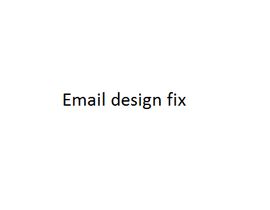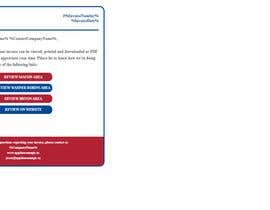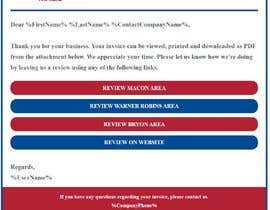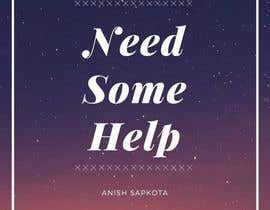Developer - Code Problem - Inline CSS - HTML - Email
- Status: Closed
- Præmier: $30
- Modtagne indlæg: 11
- Vinder: gustavofulanetto
Konkurrence Instruktioner
Hello All. I'm sure there are some great freelancers here that can help me with this and I've already paid some to do this job and it's still not to my satisfaction. I cannot keep paying and not getting what I am asking for. If you cannot do this job please do NOT bid.
Ok, I am going to attach several images (screenshots) of an invoice notification file that a customer would get when we complete a job and email them their invoice. Their invoice is attached at the bottom of this invoice notification. You do not need to worry about the invoice itself, JUST the invoice notification that I will attach images of.
I believe this invoice notification is written in Inline CSS and HTML, but I will also attach the code so you can check it out for yourself.
Here are the things I am having a problem with:
1. When using certain email servers like Zoho Mail the mail program itself does not display external images. You can click on "display external images" and the images will appear then. My logo is the only external image in this notification. The image appears as it should in GMAIL but only shows a blank space where my logo would go in Zoho Mail. Once again, if you click "display external images" in the email then you will see the logo. This is not a super big deal but my logo is fairly simple and looks like my logo could be built in html so it's NOT an external image, it would be JUST html / css, whatever. I'll attach the logo in the files.
2. On desktop in GMAIL the invoice notification looks fine. The logo seems a little blurry for some reason though, maybe we can do something about that?? On desktop in Zoho Mail the invoice notification looks fine there also, except for having to click "display external images". And again, the logo looks a little blurry. Maybe a different file type or something and we can get a crisp logo.
3. On my mobile phone the Zoho Mail invoice notification looks EXACTLY the way I want it to. Everything is nice and clean, crisp.. it's exactly how I want it. Except however I still have to click "display external images" to see the logo. But once the logo is in the notification everything looks great.
4. On my mobile phone the GMAIL invoice notification looks out of whack. You'll see the images in the files uploaded. I want ALL mobile invoice notifications to look exactly like the Zoho Mail notification after I click the "display external images" of course.
5. I'm not sure how this invoice notification will look on other email servers. So I'm looking for a universal code so that ALL email servers show this email notification exactly like the Zoho Mail does.
Again, I am gonna upload all of the files. On the mobile phone screenshots I had to get a top section and a bottom section because the notification was larger than the screen. That's why you'll see 2 of each mobile screenshot.
I CANNOT keep paying because you tried and failed. I need someone that can do this and will do this. It really shouldn't be a hard job. Or it may be impossible. But you should know fairly soon if you can do it or not. I will not pay if the job is not complete. If you do it I'll pay you and maybe even leave a tip. But please do not bid if you cannot do it.
I can check but I'm not sure if I'm using jpeg or png for my logo. Maybe that's why it seems blurry. But I have all file types.
Here is how this contest will go:
You will get me the code, maybe message me so others cannot take credit for your work. I will input the code and if it works, satisfies all of my expectations, then I will award you and end the contest. I am making this contest a guaranteed contest. To show that I am serious about this. I will answer questions to everyone so all will know the answer to any particular question.
For someone that knows this should be a quick and easy contest. Most of the code is already there. We just need to fix some issues.
ZOHO BOOKS is the program being used to email.
Anbefalede færdigheder
Arbejdsgiverfeedback
“He accomplished a task that was near impossible. This was a contest involving a coding issue but with each individual email server reading code their own way it was very difficult to find a common ground so all email servers would show the template he created in an operational way. I had probably 30 freelancers working on this task for at least 3 days and he is the first and only that was able to complete it. I appreciate the work very much. Will use again and again as I always have something going on.”
![]() jkirksey1889, United States.
jkirksey1889, United States.
Bedste indlæg fra denne konkurrence
-
kamransiyal9 Pakistan
-
Abderrahmanea Morocco
-
shoukriA Palestinian Territory
-
tara7777 Sri Lanka
-
ipeevski13 Bulgaria
-
ferariff Morocco
-
shakilbtstech Bangladesh
-
Abderrahmanea Morocco
-
ipeevski13 Bulgaria
-
Anishsapkota000 Nepal
Offentlig Præciserings Opslagstavle
Sådan kommer du i gang med konkurrencer
-

Opret din konkurrence Hurtigt og nemt
-

Få tonsvis af indlæg Fra hele verden
-

Tildel det bedste indlæg Download filerne - Nemt!