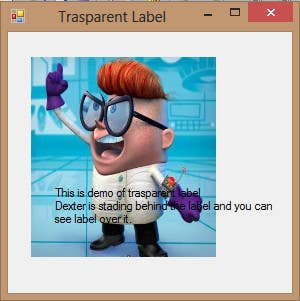Transparent label in WinForm
Try this it worked for me only to make label transparent, hope so you find it helpful public class TransparentLabel : Label { public TransparentLabel() { this.SetStyle(ControlStyles.Opaque, true); this.SetStyle(ControlStyles.OptimizedDoubleBuffer, false); } protected override CreateParams CreateParams { get { CreateParams parms = base.CreateParams; parms.ExStyle |= 0x20; // Turn on WS_EX_TRANSPARENT return parms; } } } Source: http://stackoverflow.com/questions/605920/reasons-for-why-a-winforms-label-does-not-want-to-be-transparent You will get more information from above link (I will advice to try with WPF it would be easier with that). Regards, Dexter